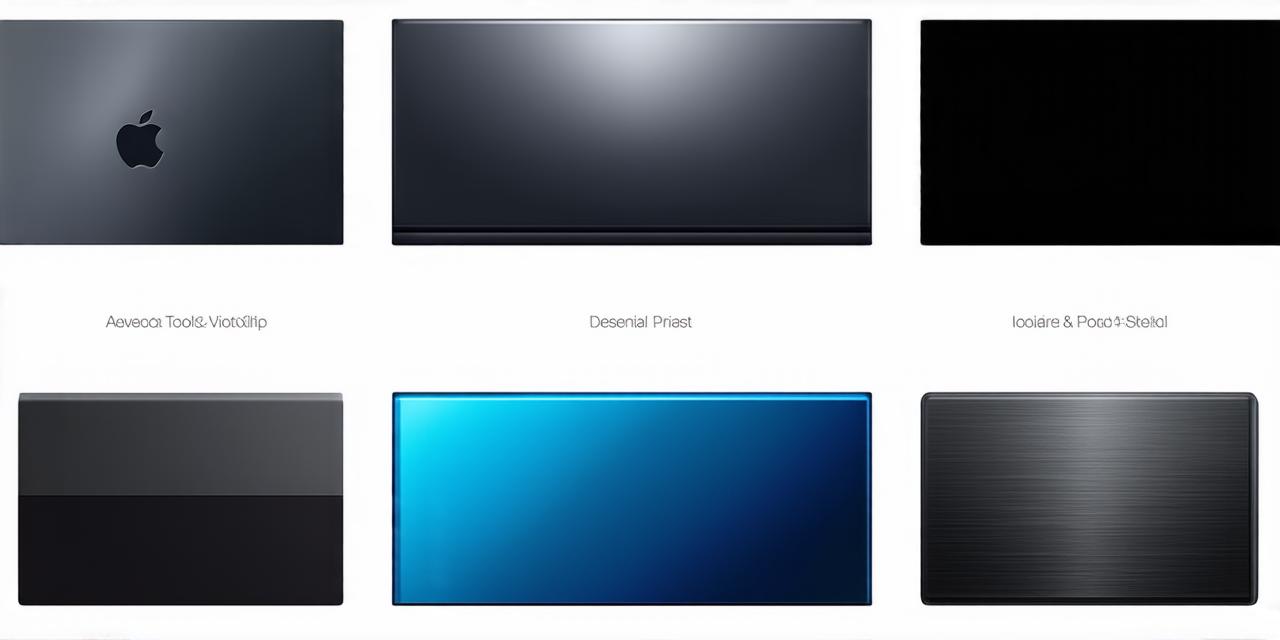iOS app development is a highly competitive field that requires a diverse set of skills and tools to be successful. In this article, we will explore the most essential skills and tools that every iOS app developer should possess to create high-quality and engaging apps for their users.
1. Swift Programming Language
Swift is the primary programming language used for developing iOS apps. It was developed by Apple in 2014 and has quickly become one of the most popular programming languages among developers. Swift is a modern, fast, and safe language that offers a range of features, including type inference, optionals, and closures. It also provides seamless integration with other Apple technologies such as Xcode, CocoaPods, and Carthage.
One of the main benefits of using Swift is its ability to simplify code and improve developer productivity. Swift’s modern syntax allows developers to write cleaner and more concise code, which makes it easier to read and maintain. Additionally, Swift has built-in support for multithreading, which enables developers to create highly responsive and efficient apps that can handle multiple tasks simultaneously.
2. Xcode Integrated Development Environment (IDE)
Xcode is the official IDE used by Apple for iOS app development. It provides a range of tools and features that make it easy for developers to design, build, test, and debug their apps.
- Code editor with syntax highlighting, code completion, and error checking
- Debugger with step-by-step execution, breakpoints, and variable inspection
- Interface Builder for designing user interfaces
- Simulator for testing apps on virtual devices
- Code coverage tools for measuring app performance and identifying bugs
- Version control system integration for collaborating with team members

Xcode is a powerful tool that streamlines the development process and makes it easier for developers to create high-quality apps. It also provides seamless integration with other Apple technologies, such as Swift, CocoaPods, and Carthage.
3. Version Control System (VCS)
Version control systems are essential tools for software development teams that enable them to collaborate on code changes, track progress, and maintain different versions of their projects. The most popular VCS used by iOS app developers is Git, which was created by Linus Torvalds in 2005.
One of the key benefits of using Git is its ability to enable developers to work on different features and changes simultaneously, without interfering with each other’s work. Git also provides powerful branching and merging capabilities, which make it easy for teams to collaborate and manage complex projects. Additionally, Git integrates seamlessly with other development tools, such as Xcode and CI/CD pipelines.
4. CocoaPods or Carthage Package Manager
CocoaPods and Carthage are popular package managers used by iOS app developers to manage external dependencies, such as libraries and frameworks. These tools simplify the process of integrating third-party code into an app, which can save time and reduce the risk of compatibility issues.
One of the main benefits of using a package manager is its ability to automate the process of installing and managing dependencies. This reduces the amount of manual work required by developers and ensures that the app has all the necessary libraries and frameworks to run properly. Additionally, package managers provide built-in support for version control, which makes it easy for developers to manage different versions of their dependencies.
5. Continuous Integration/Continuous Deployment (CI/CD) Pipeline
Continuous integration/continuous deployment (CI/CD) pipelines are essential tools for software development teams that enable them to automate the process of building, testing, and deploying their apps. CI/CD pipelines can be integrated with other development tools, such as version control systems and package managers, to ensure that the app is always up-to-date and ready for deployment.
One of the key benefits of using a CI/CD pipeline is its ability to automate the process of building and testing an app, which can save time and reduce the risk of errors. Additionally, CI/CD pipelines provide built-in support for code review, which ensures that changes to the code are thoroughly reviewed and tested before they are merged into the main branch. This improves the quality of the app and reduces the risk of bugs and other issues.
6. Testing Tools
Testing tools are essential for ensuring that an iOS app is functioning correctly and providing a good user experience. Some of the key testing tools used by iOS app developers include:
- Unit tests: These are automated tests that focus on individual units of code, such as functions and classes. Unit tests can help catch bugs and errors early in the development process and ensure that the code is working as expected.
- Instrumentation tests: These are automated tests that simulate real-world scenarios, such as user interactions and network requests. Instrumentation tests can help catch issues with the app’s user interface and ensure that it is functioning correctly under different conditions.
- Performance testing: This involves measuring the app’s performance under different load conditions, such as high traffic or slow networks. Performance testing can help identify bottlenecks and optimize the app for better performance.
Testing tools provide a range of benefits, including improved code quality, faster debugging, and better user experience. They also help catch issues early in the development process, which reduces the amount of time and effort required to fix them later on.
7. Debugging Tools
Debugging tools are essential for identifying and fixing bugs and other issues that arise during the development process. Some of the key debugging tools used by iOS app developers include:
- Breakpoints: These are points in the code where the execution can be paused to inspect variables, view call stacks, and step through the code line by line.
- Variable inspection: This involves examining the values of variables at different points in the code to identify issues or bugs.
- Stack trace analysis: This involves analyzing the call stack to identify the sequence of function calls and identify potential bugs or issues.
- Logging: This involves logging messages to a file or console to track errors and debug issues.
Debugging tools provide a range of benefits, including faster identification and resolution of issues, improved code quality, and better user experience. They also help catch issues early in the development process, which reduces the amount of time and effort required to fix them later on.
8. User Experience (UX) Design Tools
User experience design tools are essential for creating high-quality and engaging user interfaces for iOS apps. Some of the key UX design tools used by iOS app developers include:
- Sketch: This is a popular vector graphics editor that is used to create wireframes, mockups, and prototypes for iOS apps.
- Adobe XD: This is a vector graphics editor that is used to create wireframes, mockups, and prototypes for iOS apps.
- Figma: This is a cloud-based vector graphics editor that is used to create wireframes, mockups, and prototypes for iOS apps.
UX design tools provide a range of benefits, including improved user experience, faster development time, and better app engagement. They also help ensure that the app is visually appealing and easy to use, which can improve user retention and increase downloads.
Summary
In conclusion, iOS app development requires a range of skills and tools, including programming languages, development frameworks, testing tools, debugging tools, package managers, continuous integration/continuous deployment pipelines, and UX design tools. By using these tools and following best practices, developers can create high-quality and engaging apps that provide a great user experience.